Tips:
*Flip over your phone to immediately stop your device. Flip it screen-side up again, to resume its riginal speed.
*Shake your phone to use the power boost-function (when you're about to cum). It will boost your device to a super high speed. Press any button to return back to previous speed.
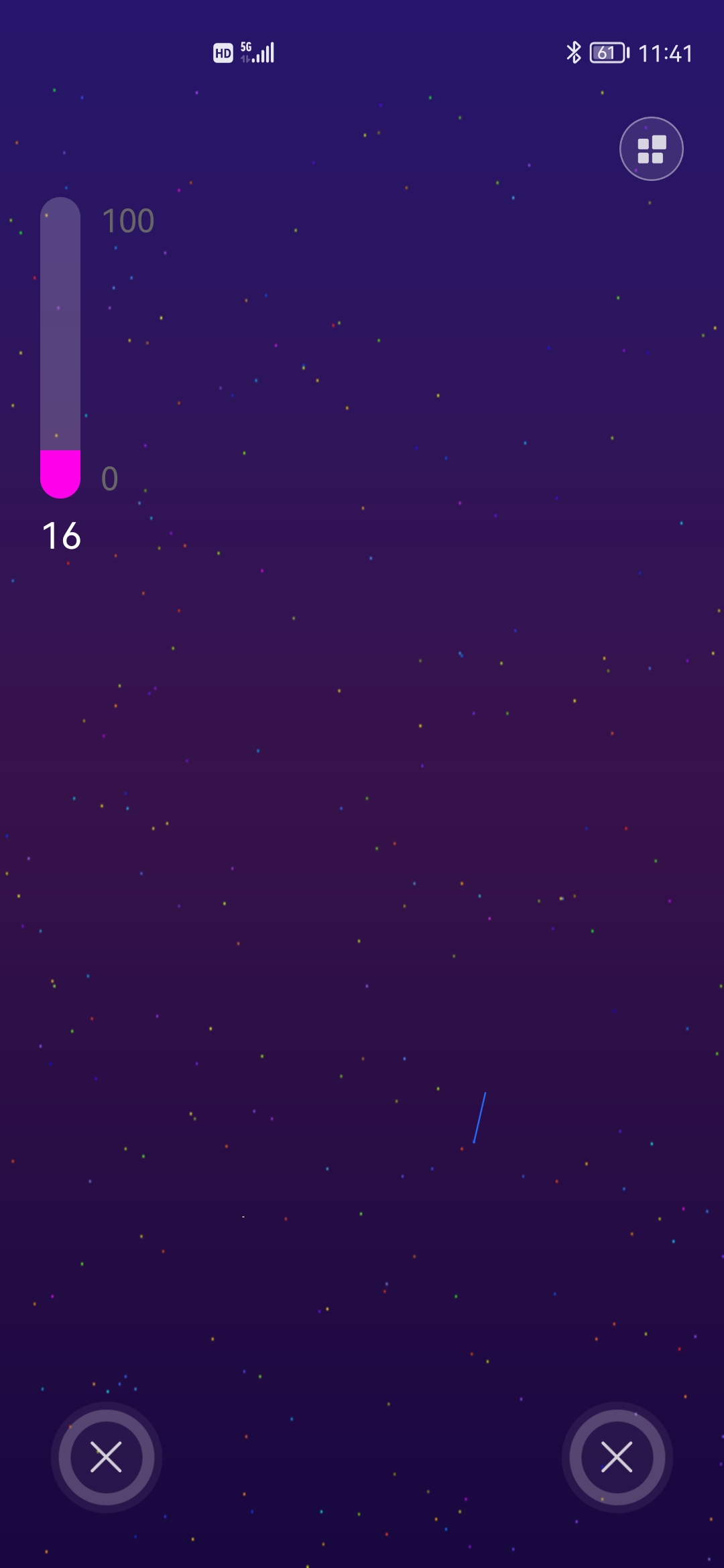
BUILT-IN THRUSTING PATTERNS
Click thr icon on the top right corner to unfold the built-in thrusting modes. We advise you to familiarize yourself wih these thrusting patterns before putting them to use to decrease any risks of unpleasant situations or injury.
Note: Different devices may have different built-in modes. These images are used for reference only.

