When you join a lobby, the number of people online are shown in the circle.
Find a public room, join in or create your own room.
The room owner can control all members' device at the same time, or transfer control to other participants. Group members can communicate using text and voice chat, but of coursr this is completely optional. You can also hide the txt chat or block all voice chat.
Set the room name.
Choose the max number of users.(range 2-5).
Choose between a public or a private room.
Oublic room: No application is required. Anybody can enter this room.
Private room: Request to join room first. Only those invited or accepted by the room owner can join in.
TIP: Once a room owner rejects a user access to their room, the user will be blocjed from sending additional requests to prevent spamming.
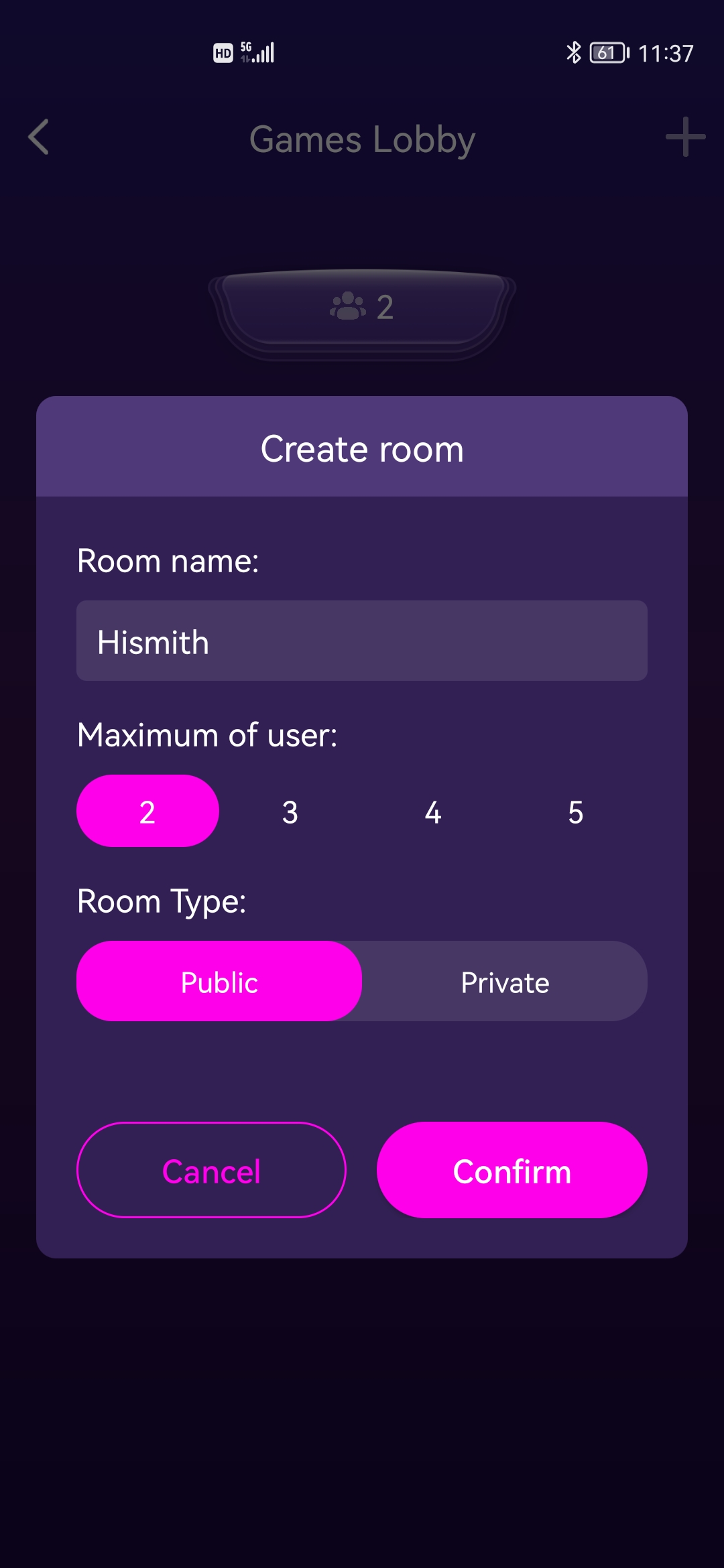
View of Room Owner:
As the room owner, you can grant control to other participants, which is shown as a flag icon. The room owner can retake control at any moment.
When you join a room, you will see the following information:
Shows the current speed
Start the game when you are ready to play
Choose from play modes in your collection
Invite others to join your room
Exit the room/Quit the game
Caution: Make sure you and your device are prepared and ready to play before joining a room.
TIPS: We recommend to adjust the thrusting speed in small increments only and to turn on (voice) chat in order to be able to communicate your wishes within teh group to ensure a pleasant experience for everyone.
