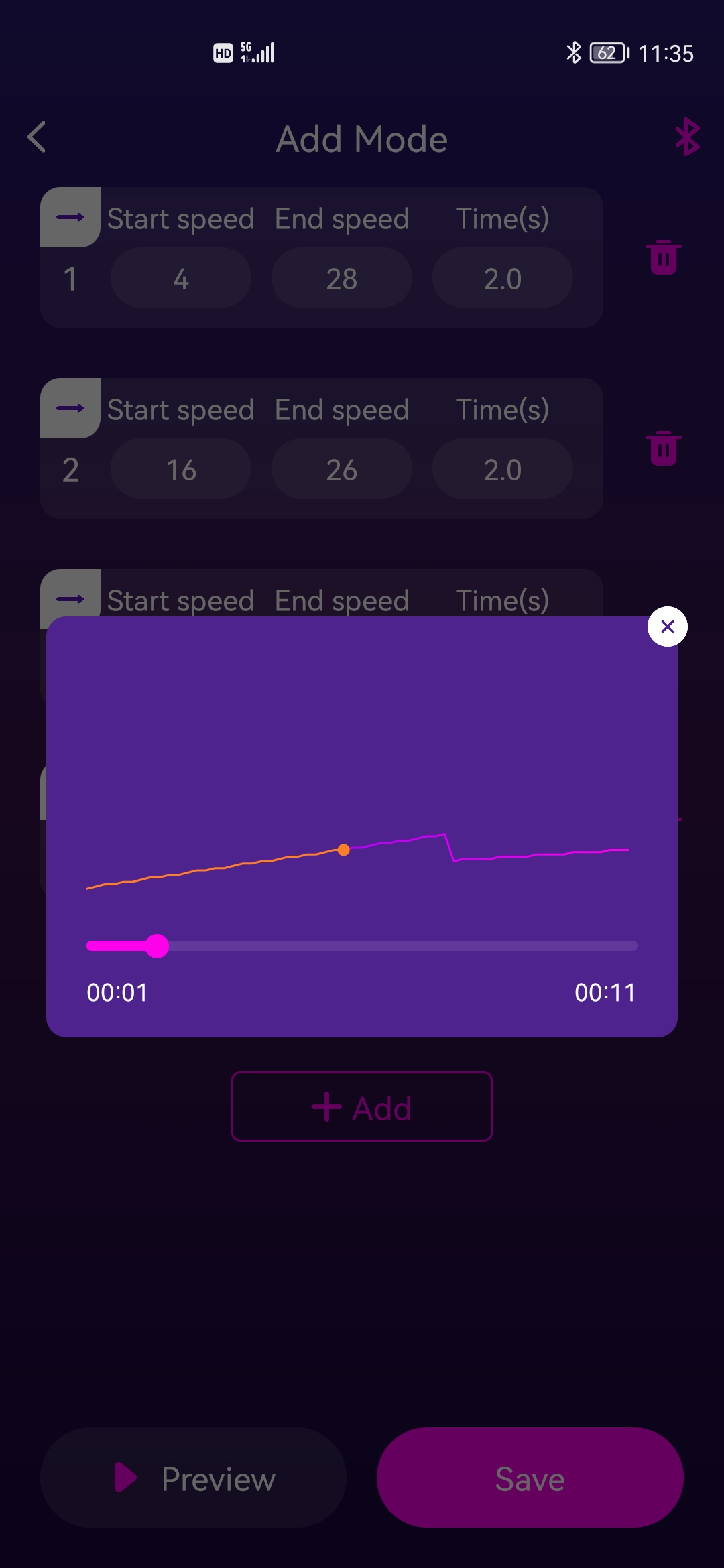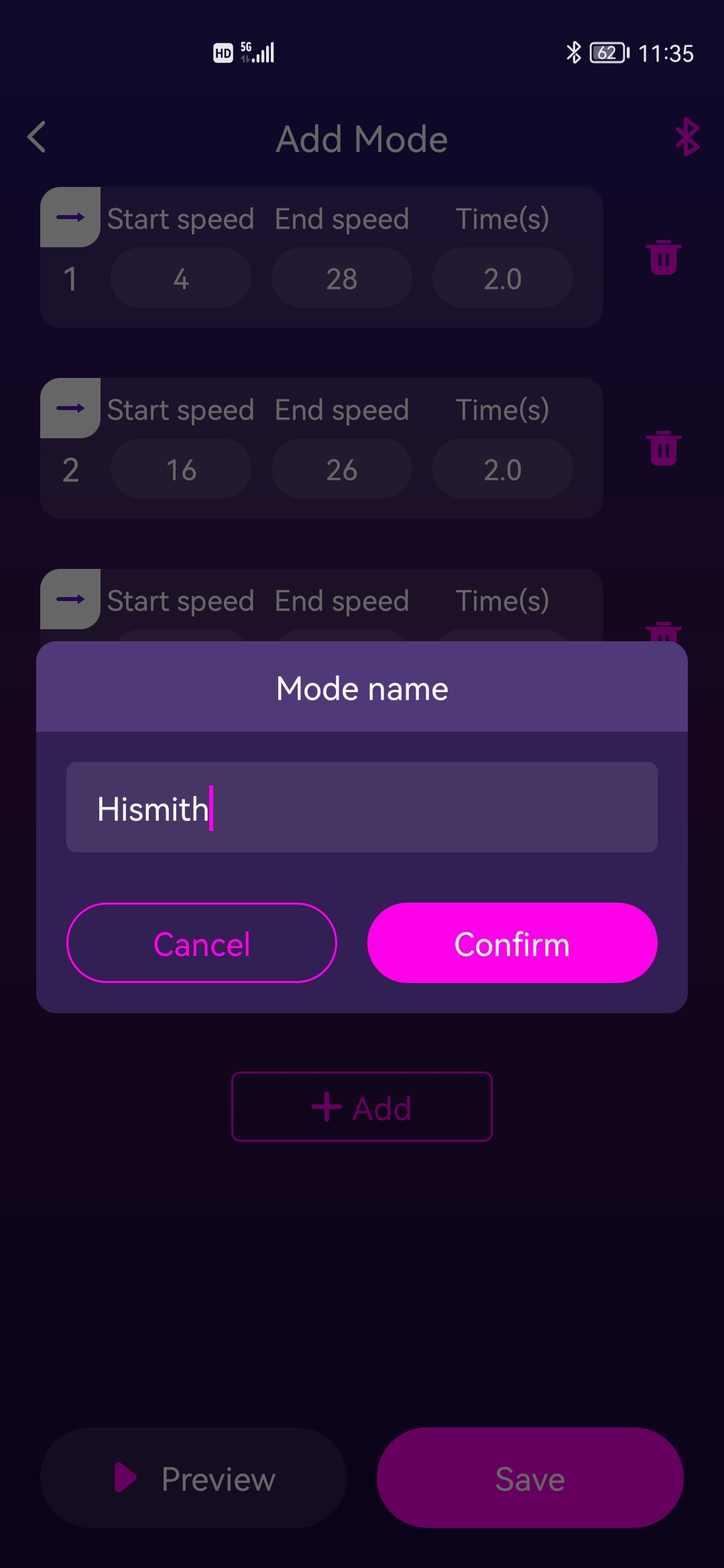Create your own play mode.
Top: Explore the community's most popular posts.
New: Newly released posts.
Mine: Share your own creations in the community.
Collection: A collection of all play modes you created and saved.
History: Remembers a play mode for you when played over half of its duration.
Tip: If it's your first time using a new play mode, please do a 'dry-run' first to familiarize yourself with it to avoid any unwelcome surprises.
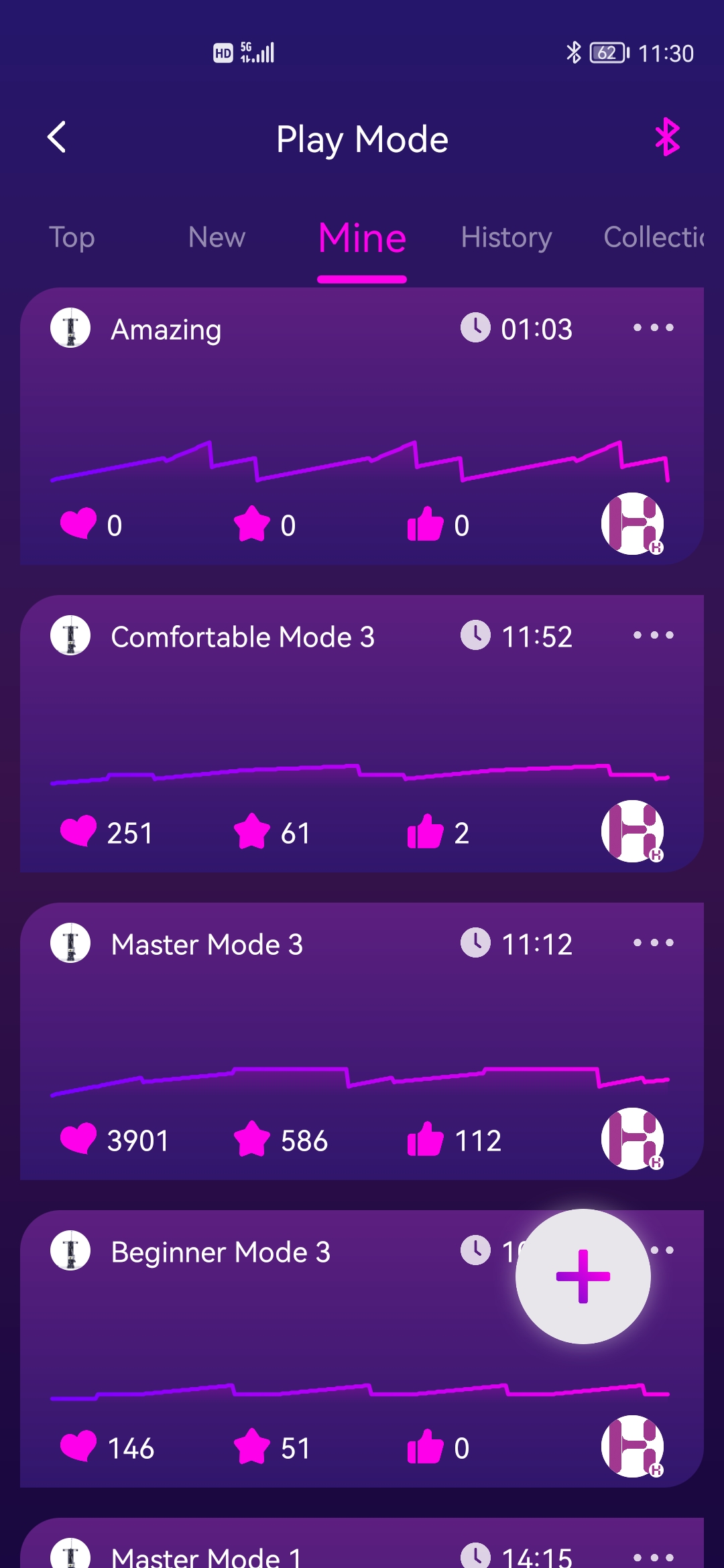
Creating your own play mode
Tap the plus symbol (+) to start.
Add speed ranges and run times.
Set the cycle index to your liking.
Preview it, name it, or share it within the Hismith APP.
tips: If this is not for you, that's ok. You can also simply try the creations of other users, and collect the ones you enjoyed.
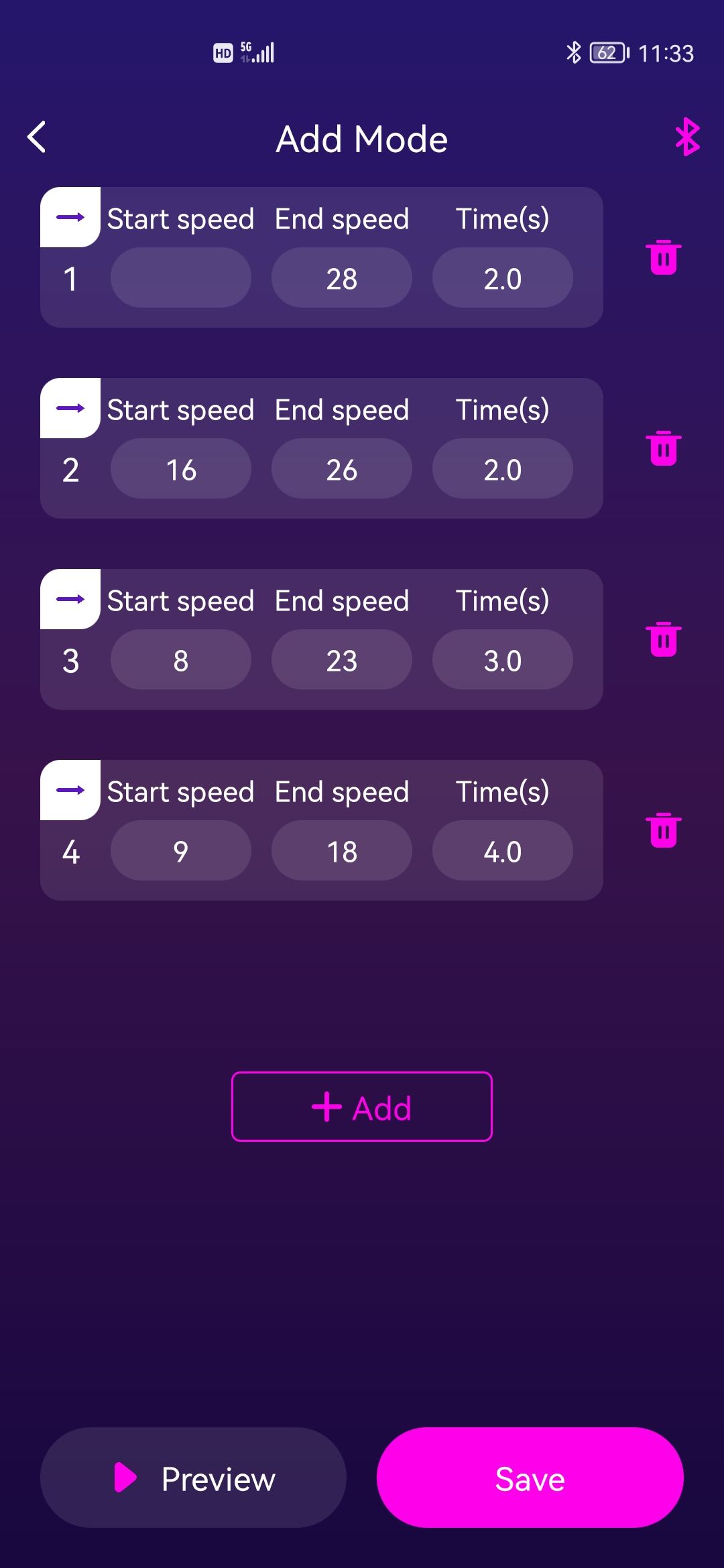
Preview the mode you created.
Save it and enter a name for your mode.
Once completed, you can: rename, edit, copy and share it.
TIPS: You can also use and collect play modes made by ither users, and leave your feedback.